Export can be triggered using the export excel button in the toolbar.
This functionality opens following dialog:
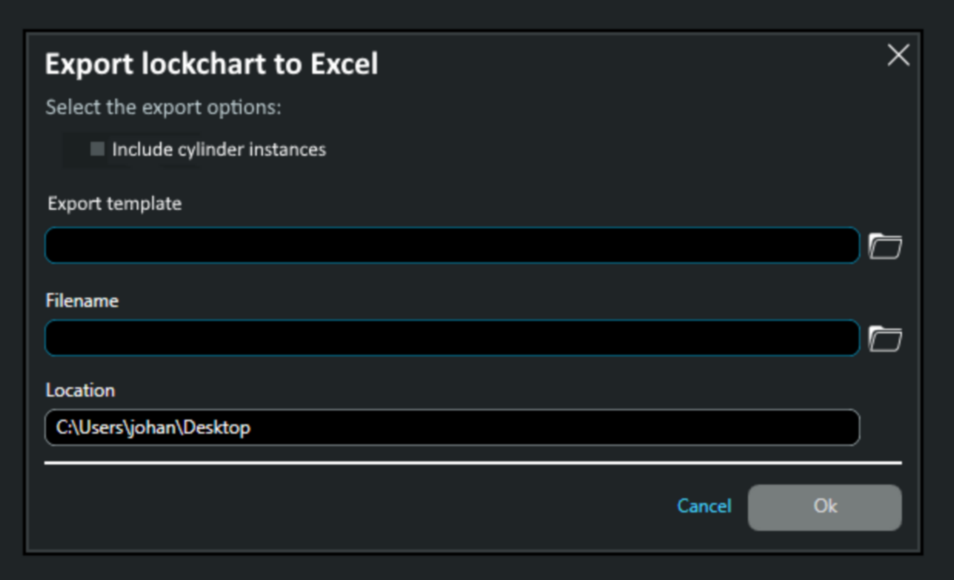
-Options are used to configure the export
-Export template:
oShould be filled in with last used export template. This is a user settings which is Catalog Platform dependent. When no last used is found, the edit box is empty.
oFolder button opens the system file open dialog.
File open dialog should filter on xls or xlsx files.
The folder is taken from the current selected template in the text box.
If folder does not exist, or no template has already been selected, then the location ’Excel export template location’ from the ’Settings’ is used as folder.
-File name:
oPrefilled with:
File name = lockchart name + ‘_(’ + mks system number + ‘).xlsx’
In case MKS System Number does not exist then only name is used:
File name = lockchart name + ‘.xlsx’
Note: characters not allowed in a file name are to replaced with ‘_’.
-OK
oIf export template file does not exist, user is prompted and dialog remains active
oIf file already exists, user is prompted to overwrite or cancel. On cancel dialog remains active.
When export is done, following dialog is shown:
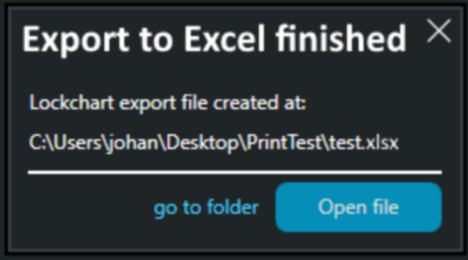
-Go to folder: opens the folder location of the output file in the windows explorer
-Open file: opens the file using the default application as defined in windows