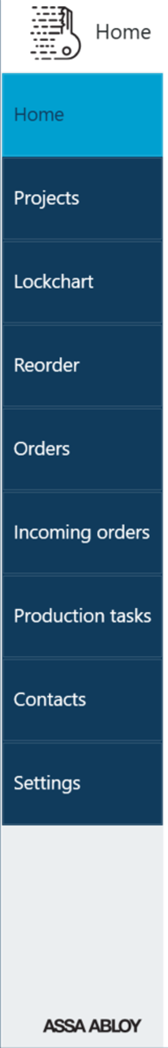
Home - Top button on the side bar allows returning to the main screen.
Projects - space for managing project information. The buildings, the details, the contacts and associated lockcharts. Information stored here cannot be seen by ASSA ABLOY sales teams - there is no access to this information.
Lockcharts - this is where lockcharts can be created, reviewed or even imported. Existing lockcharts can be used as a basis for new designs.
Reorder - space dedicated for easy reordering of articles that have already been ordered through Key Studio. There's plenty of search functionality that allows identifying exact product and it's specification.
Orders - an overview of all of the orders that have been placed to suppliers along with current status and general information about placed types of orders and ability to view details, e.g.. use a link to associated lockchart.
All orders come into incoming orders - where users can decide for themselves whether they service. If so then will be added to your production tasks as well and your order line is just for the information required.
Product tasks - your list of productions
Contacts - space for creating and viewing contact lists. People from the Contacts list can be associated with Projects and Lockcharts.
Settings - space for selecting options to be used by Key Studio™ for the user. Some of the options, such as changes in appearance (Light mode / Dark mode) require a restart of the application.