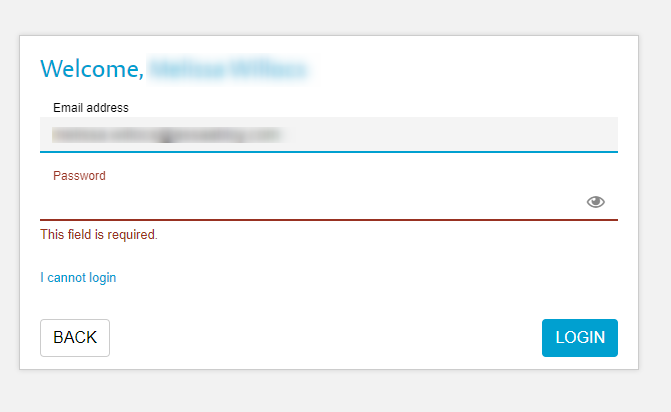Please follow the steps below to onboard & install the Key Studio™ application.
•Please find the email you have received for onboarding to Key Studio. Open the link in Google Chrome (or copy the link in the email and paste it in the address bar of Google Chrome)
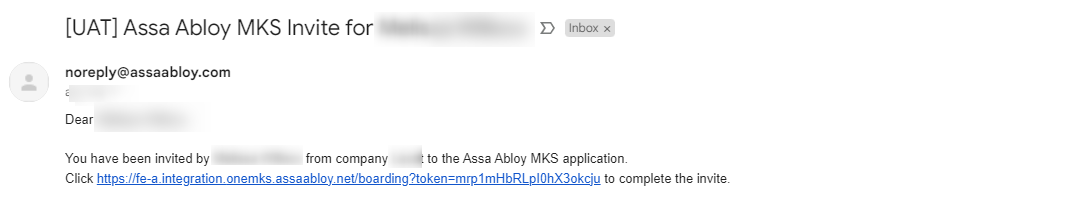
•Once you click on the URL from the invitation email you will be taken to the Key Studio™ Landing page and be able to either reject the invitation or start the on-boarding process.
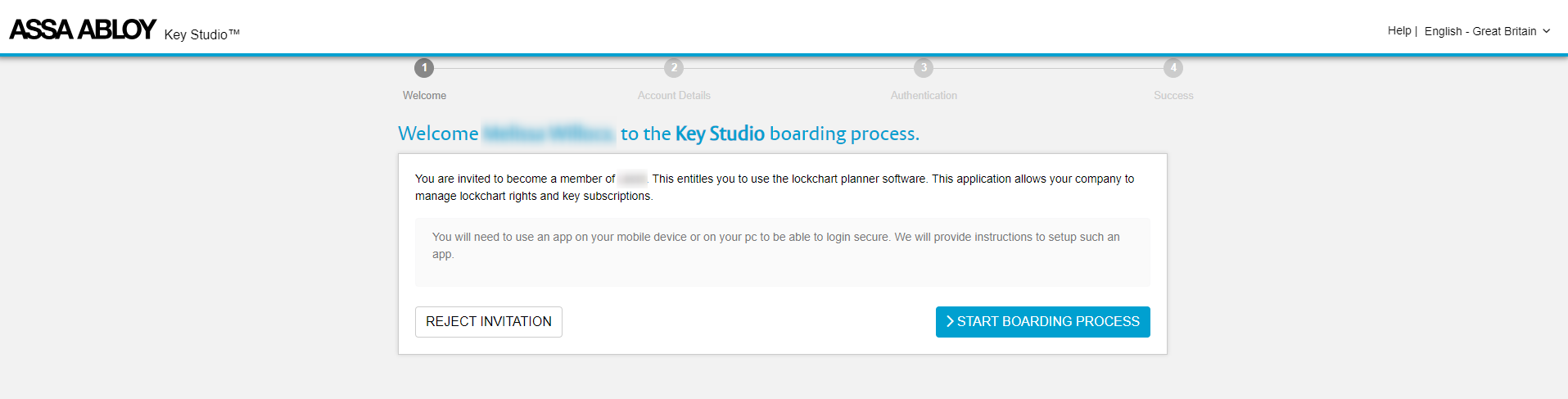
•After accepting click the ' START BOARDING PROCESS' button you will be taken to the terms and conditions. Please read this agreement carefully, if you are happy with the terms then you will be able to click ' ACCEPT' after scrolling down the entire document ( button becomes blue)
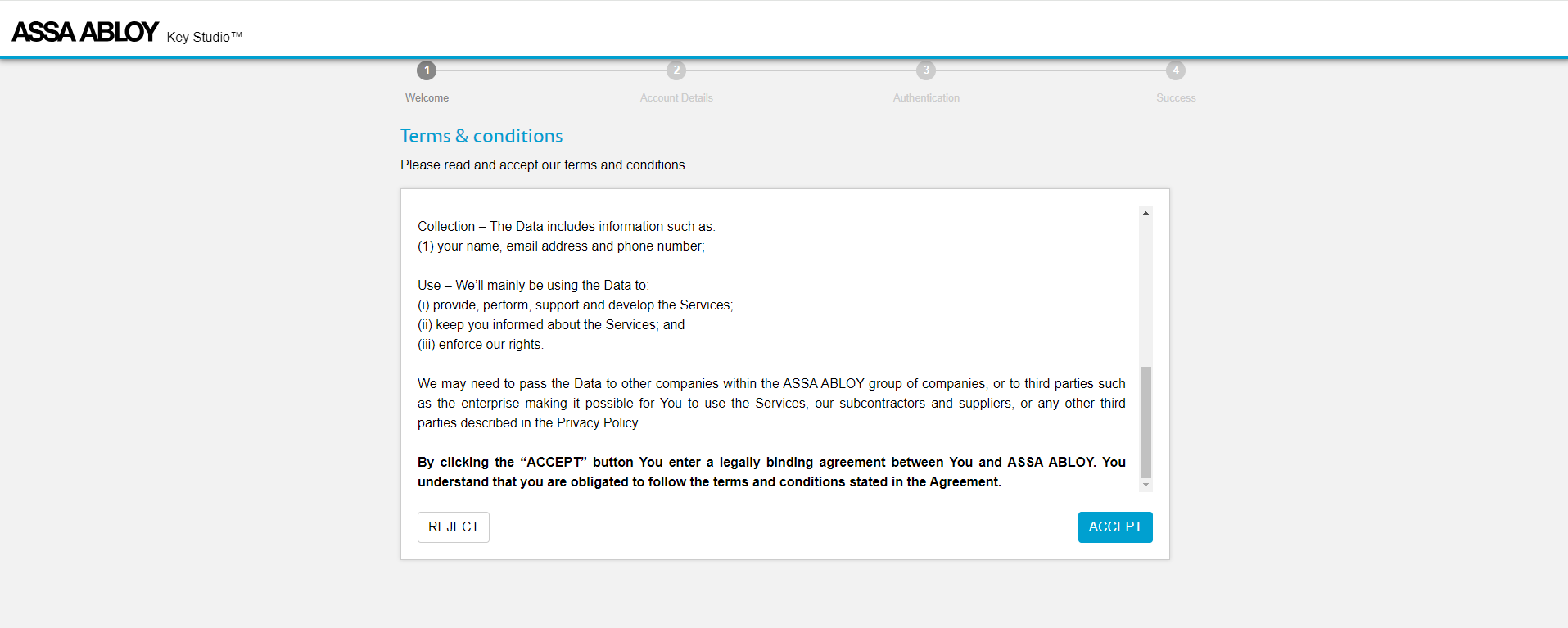
•After this point you will be able to use your existing credentials if you already have an ASSA ABLOY account.
If you are a new user then you can add your contact number and create your new password.
After providing the details click to accept
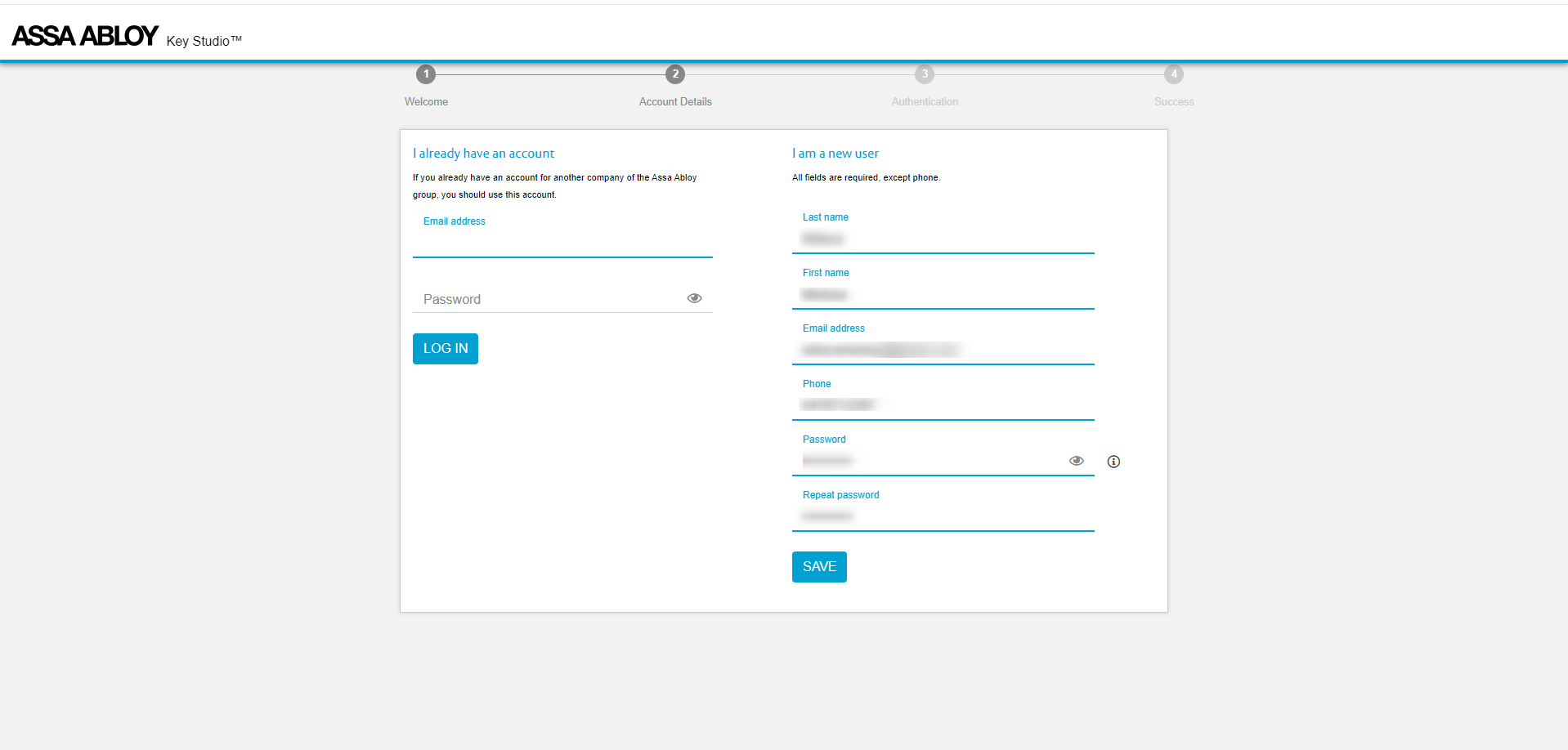
•
Your account has been registered.
▪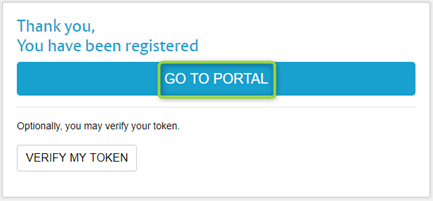
Select your profile
▪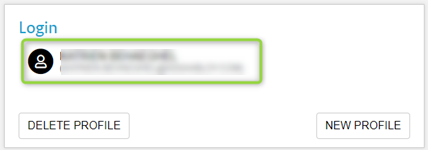
Log in with your e-mail address and enter your password.