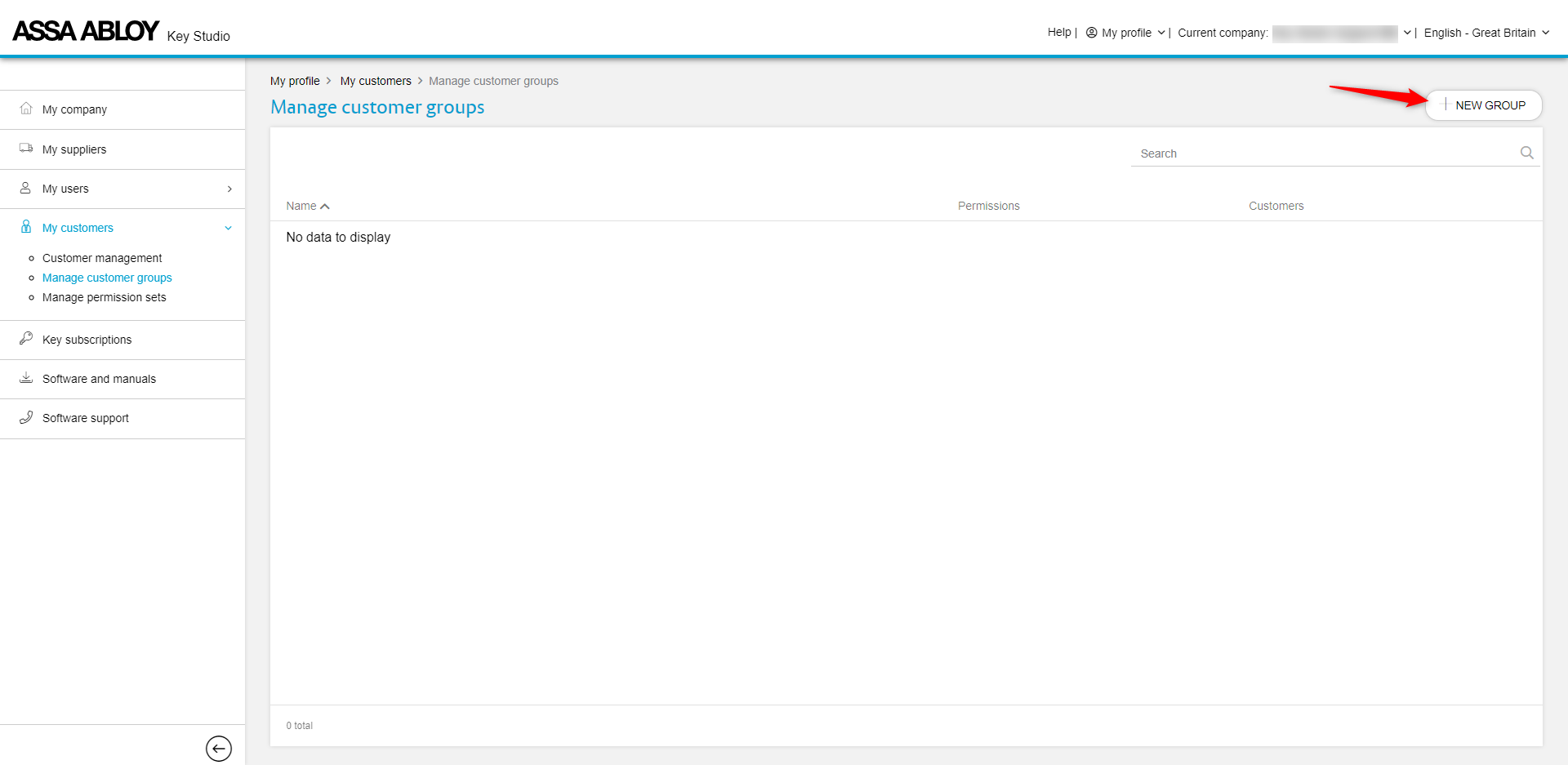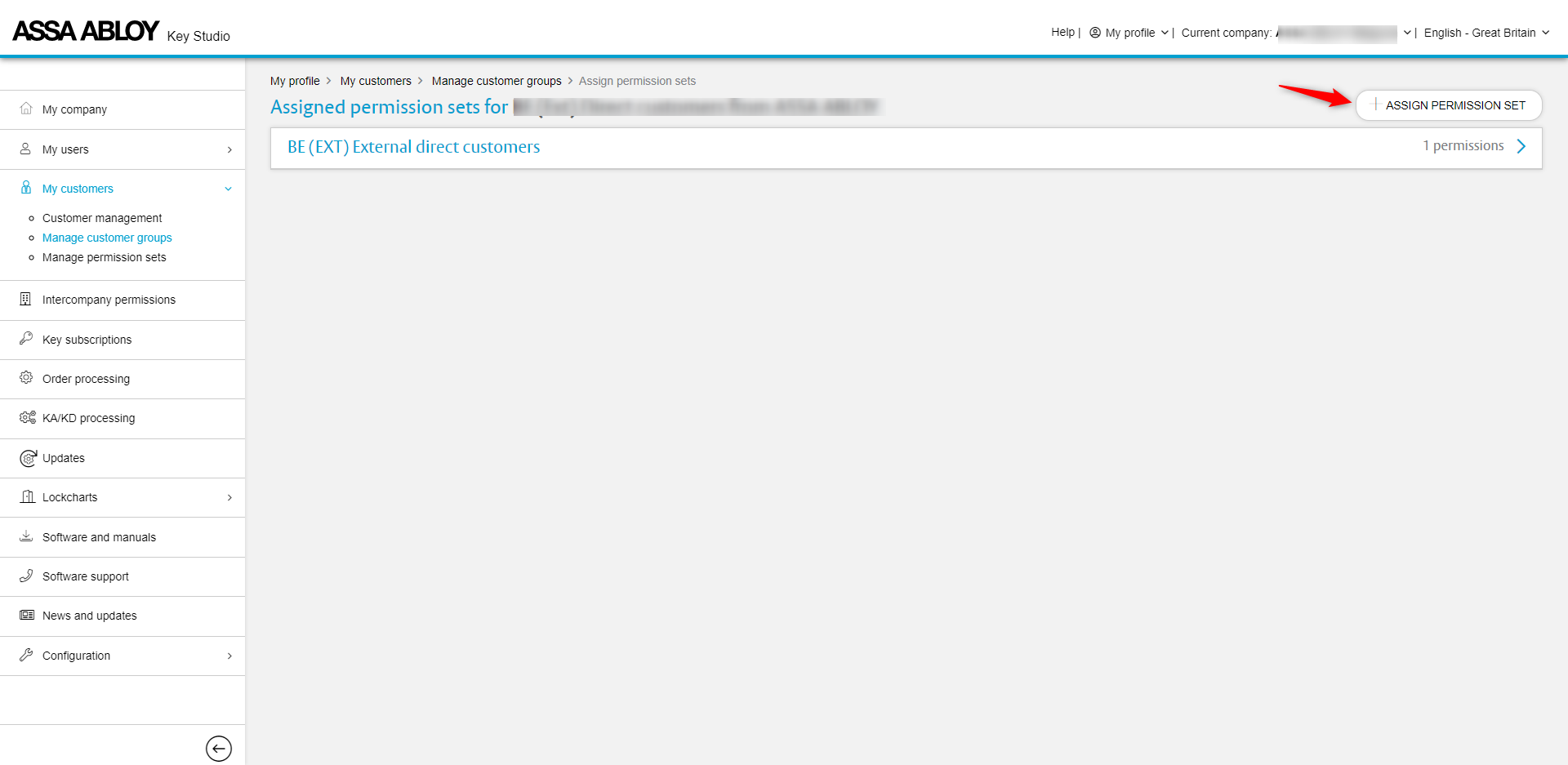In the Portal Page you need to assign the access rights.
Go to My users , you are presented with several methods to choose from, either User management , User groups or Permission sets.
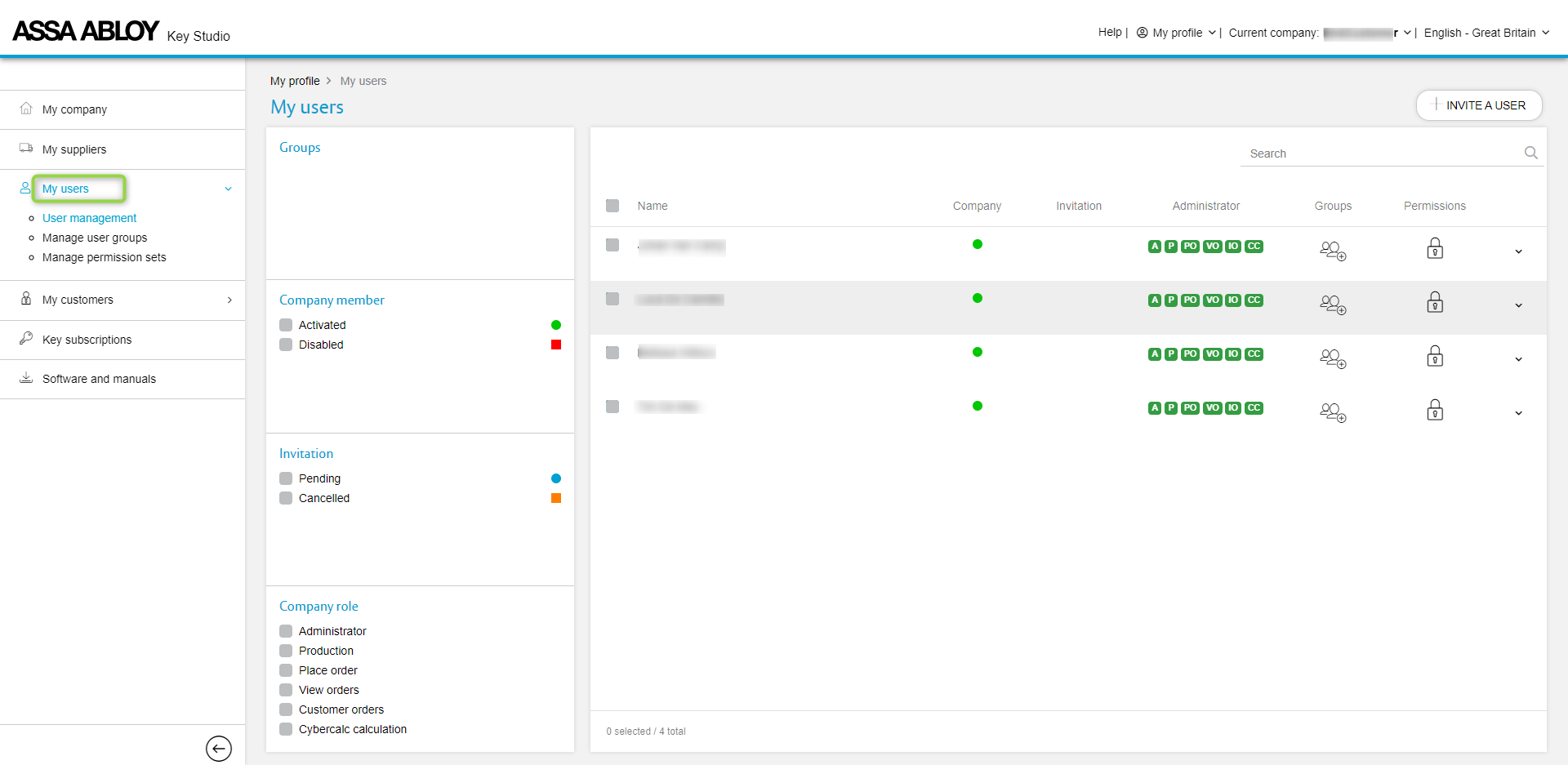
1. User management
Setup the rights by person individual.
Click on the icon ‘Permissions’
![]()
Click on ‘+ New permission’
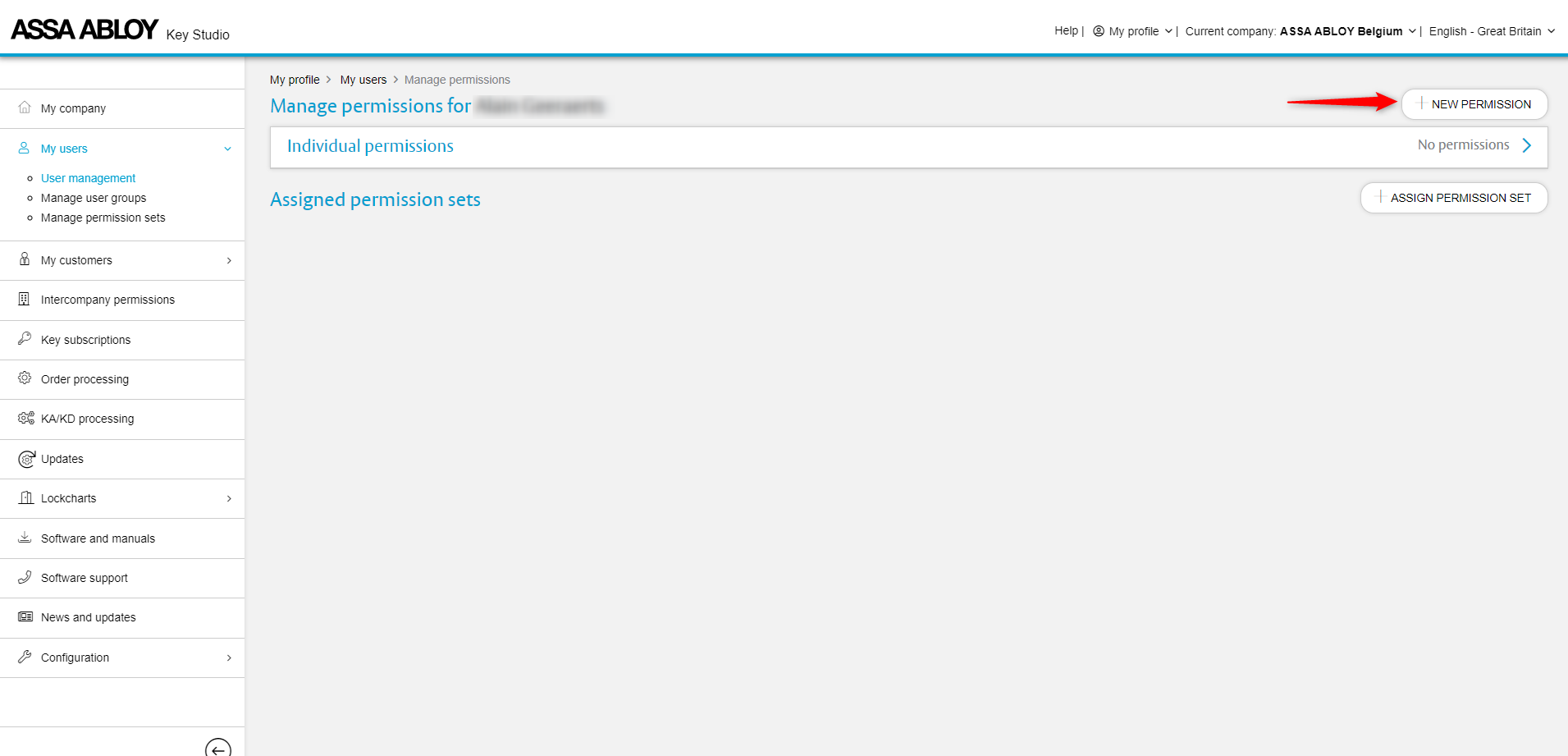
You can now add a role , by clicking on the pencil
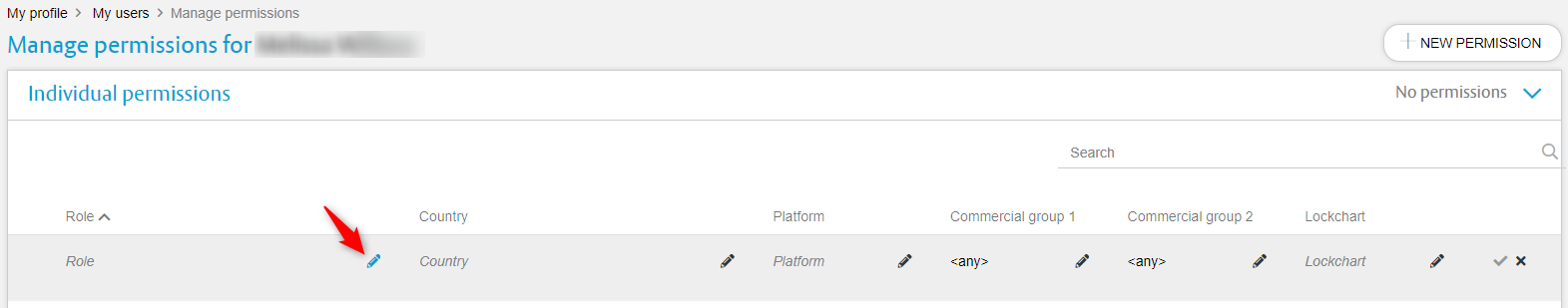
Select the role that you want to setup for your customer and click on select
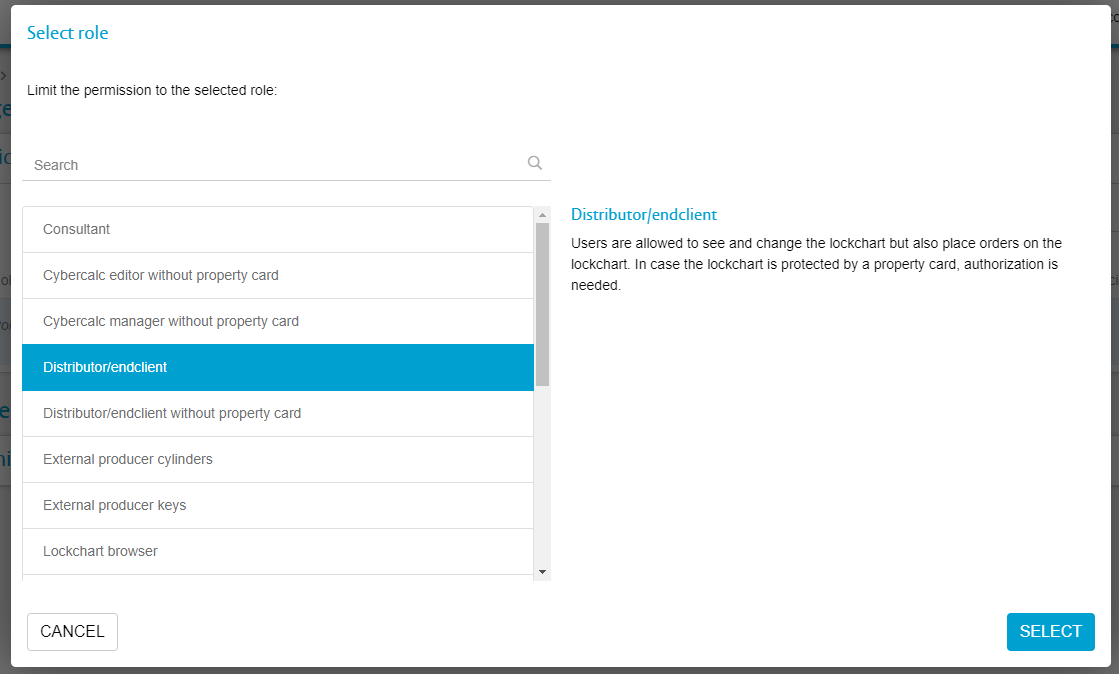
When the role is added you need to save it.
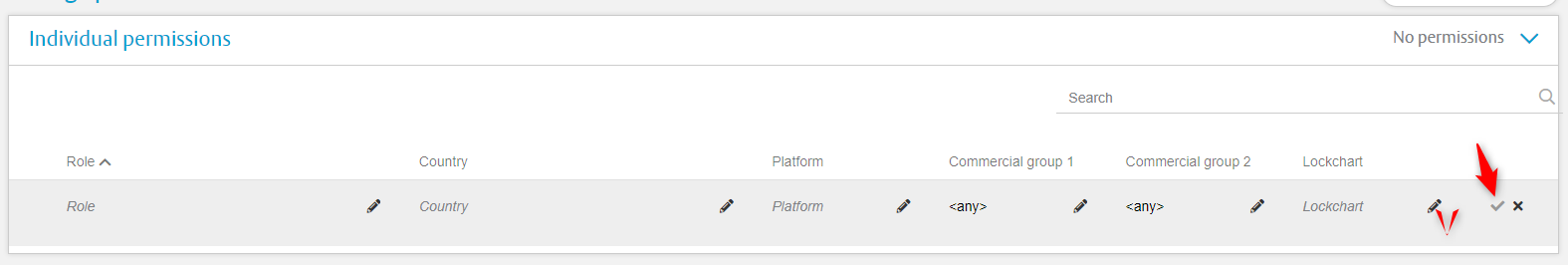
2. Manage permission sets
Create permission sets by manage user permission sets .
A set can be assigned to a group or an individual person.
Give the permission set a name
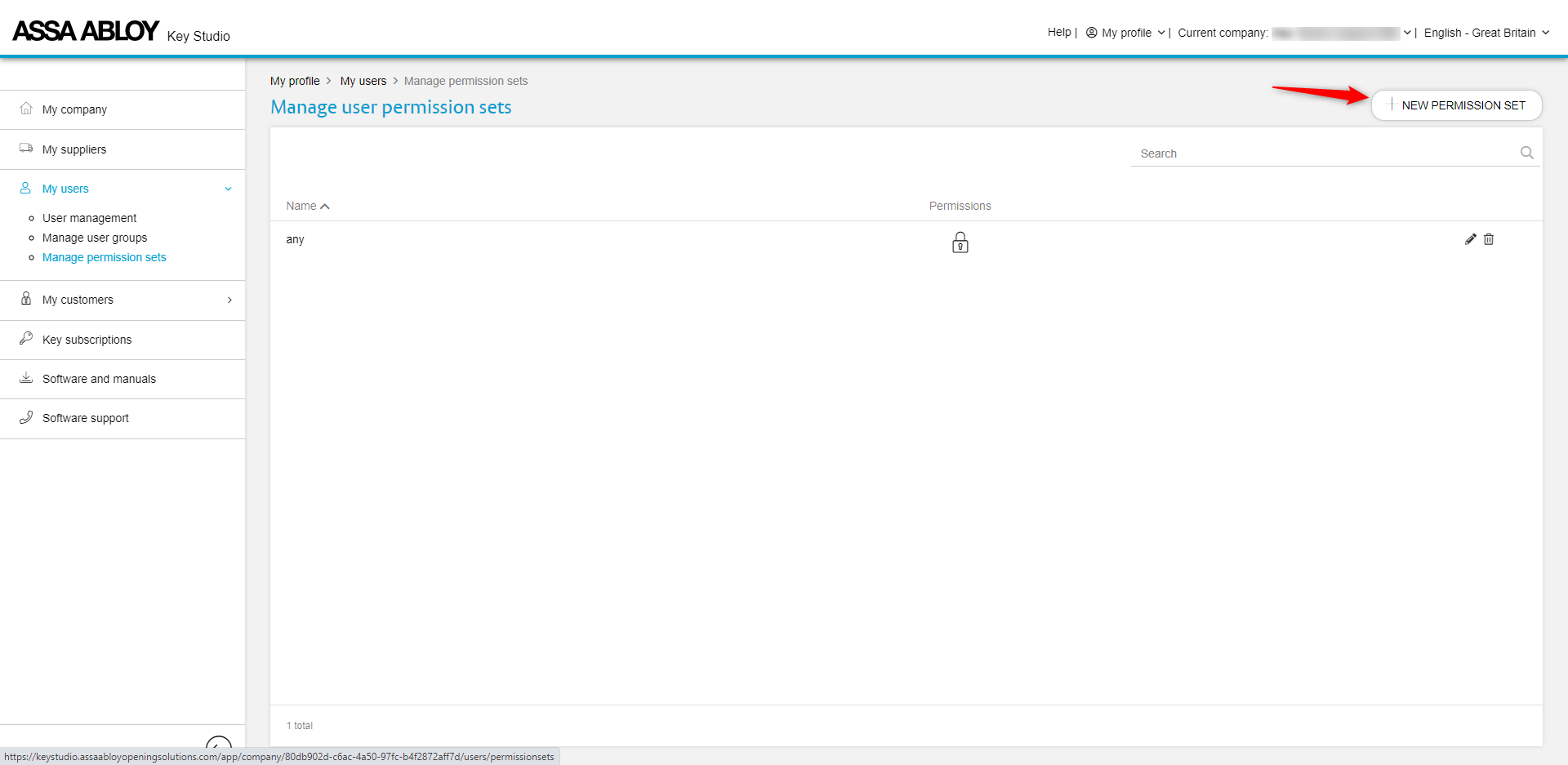
Add the permissions by clicking on the icon:
![]()
Click now on ‘+ new permisson ‘
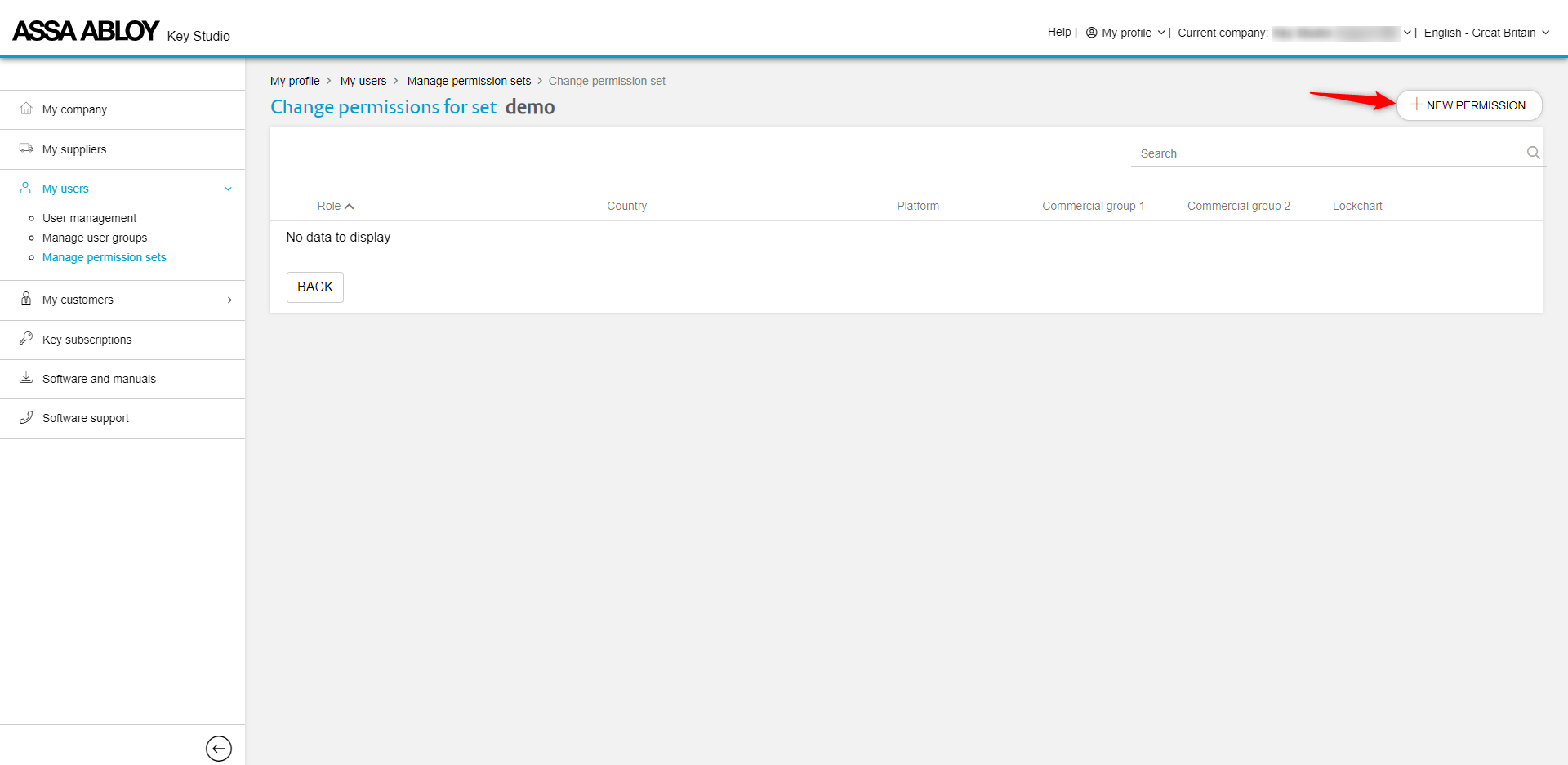
Changes can me made by clicking on the pencil.
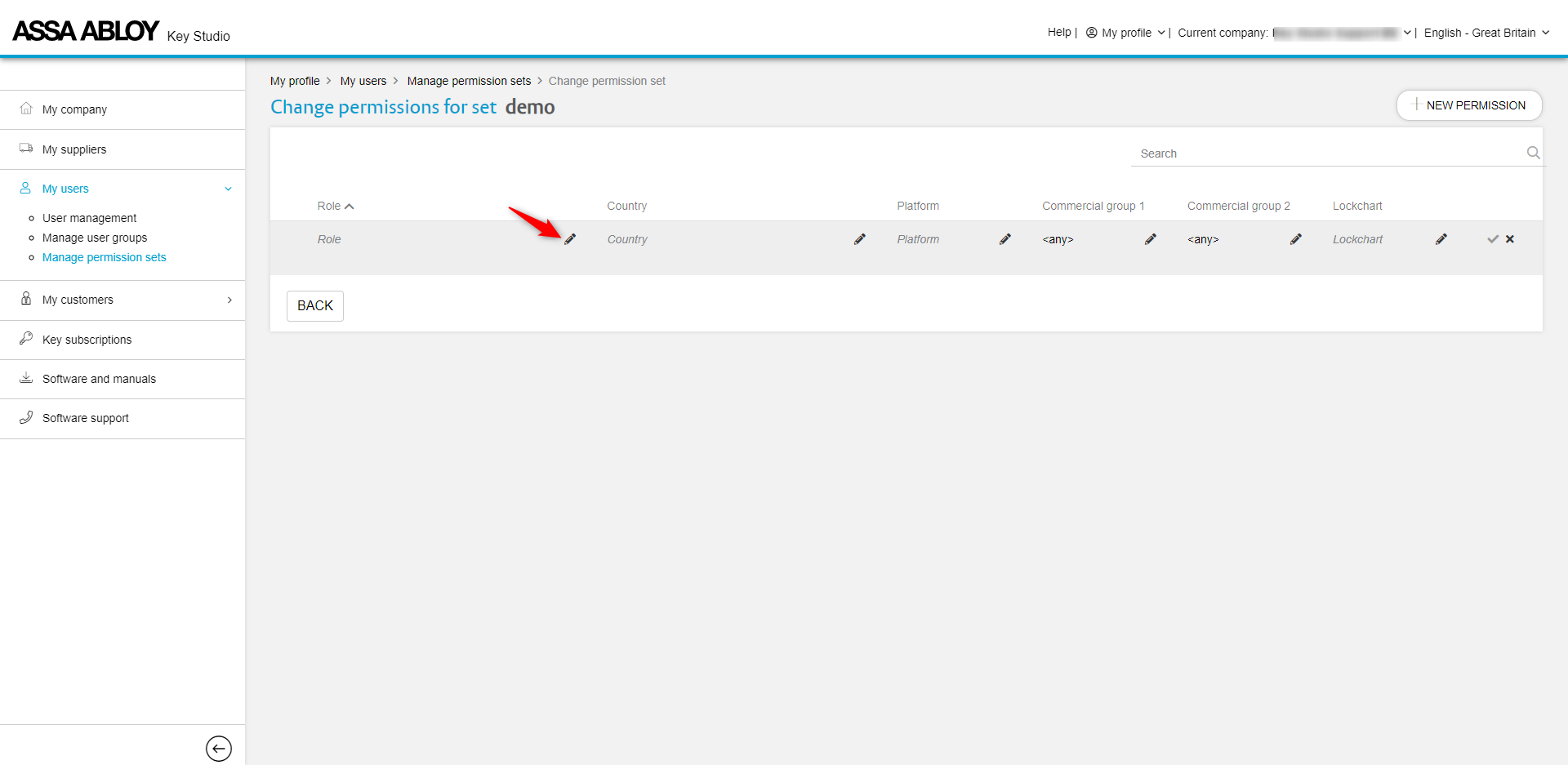
Select the role that you want to setup for the group and click on select
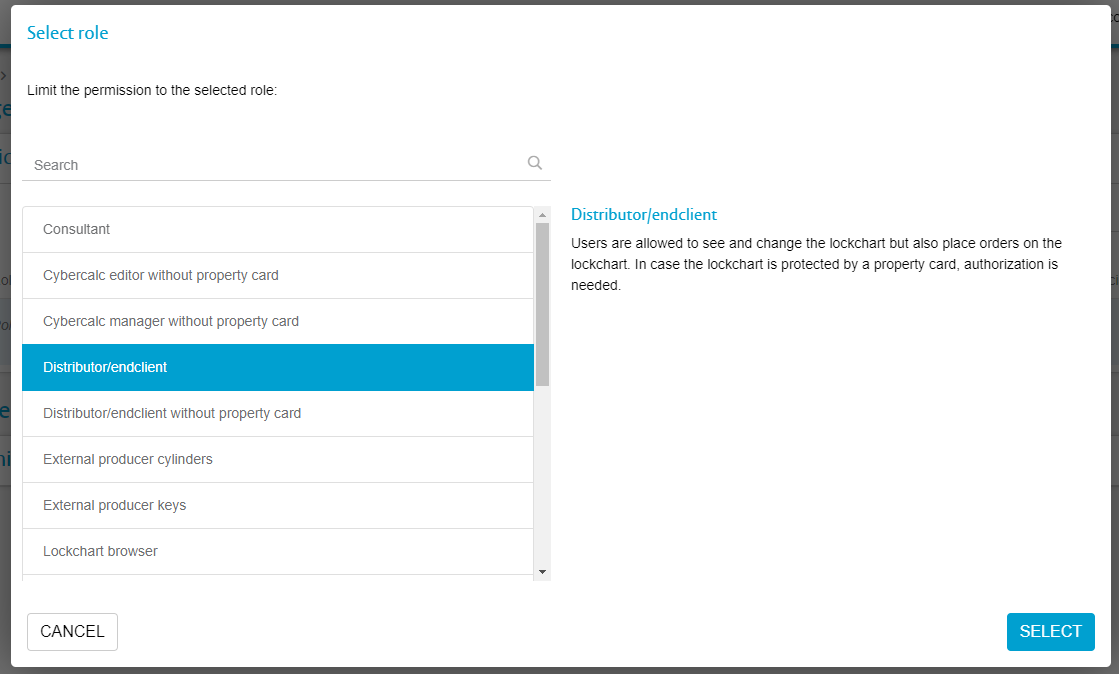
When the role is added you need to save it
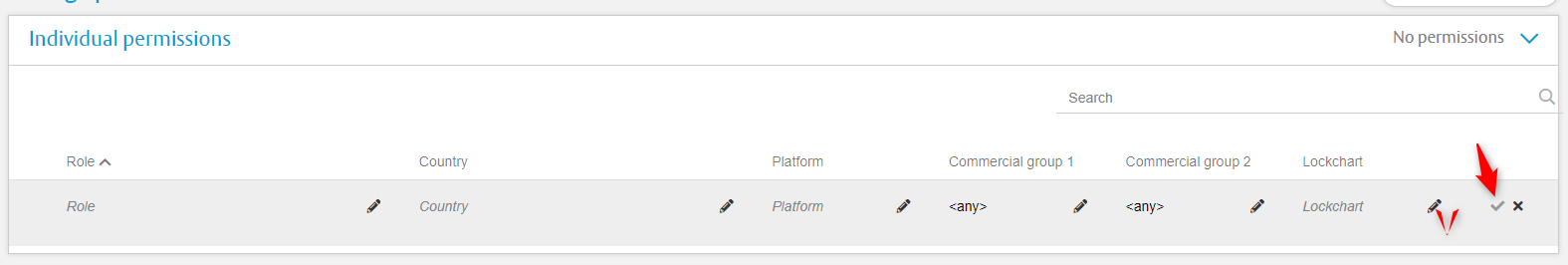
3. Manage user groups
You can create customer groups , where the permission sets , users can be assigned.