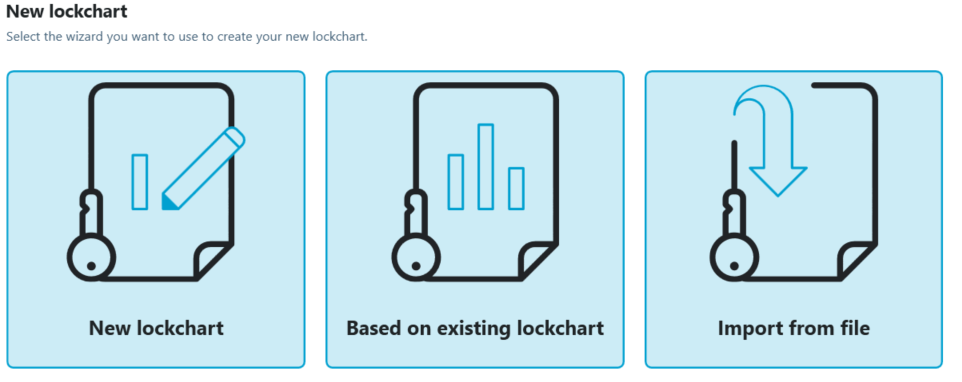In order to create a new lockchart users navigate to Lockchart in the side menu and then click on New lockchart, Based on existing lockchart or Import from file.
Each of those options provides a different way to create a new lockchart.
Using New lockchart opens a wizard that leads users through a step-by-step process for creating a lockchart.
Based on existing lockchart creates a copy of a lockchart that has already been created and allows making edits to the copy, while the original lockchart remains unchanged.
Import from file opens MS Excel upload wizard. Excel spreadsheets can serve as input for creating new lockchart.
Each of those wizards is described in further detail below.