Editing lockcharts in Key Studio™ offers multiple advanced MKS planning and calculation functionalities, references to products, access to various view options etc.
Users are able to access all of these from the Edit Lockchart screen.
EDIT LOCKCHART SCREEN OVERVIEW
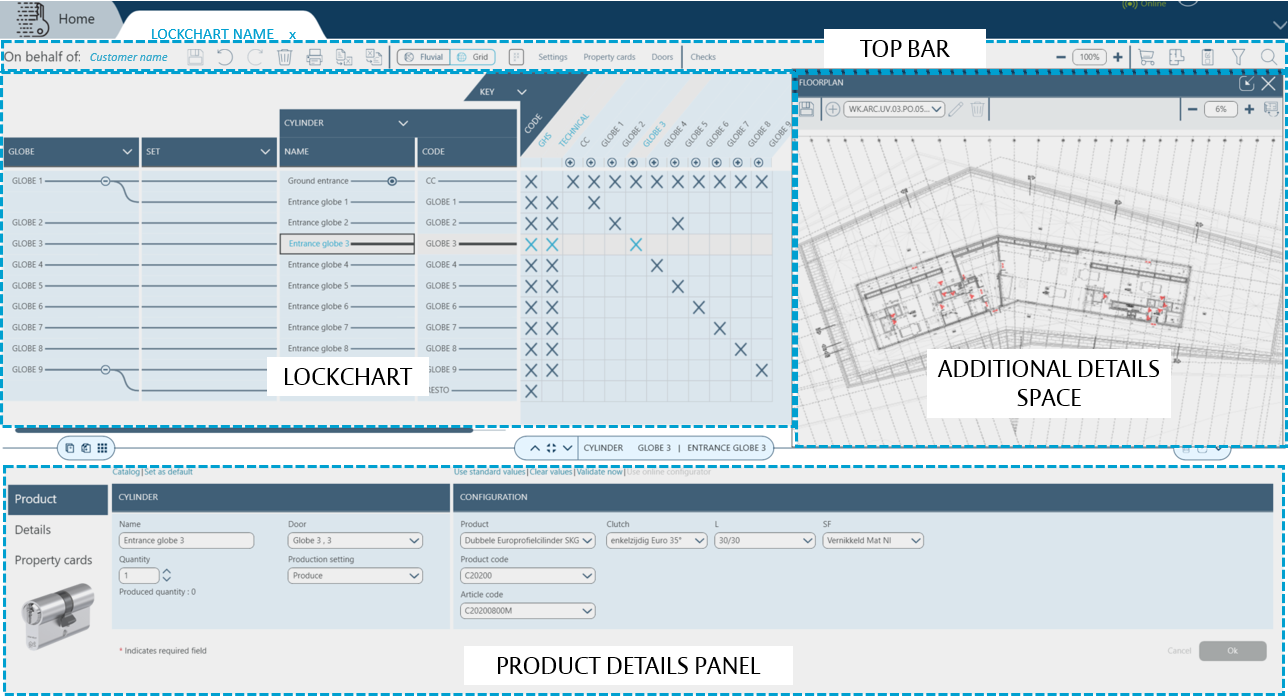
Edit lockchart screen consists of 4 main parts:
•top bar where additional details are available, edit functionalities (save, revert, export ect), view modes, access to further configuration panels, as well as shop card for chosen items, lockchart validation, floorplans, filter & search within lockchart
•lockchart edit section which is a graphic interface allowing intuitive drag and drop functionality to edit lockchart according to user's preference and best practice
•additional details space on the right side of the screen, where additional pop-up windows / sections appear, for example floor plans, shopping carts, validation results etc. Each of those sections are presented separately.
•product details panel at the bottom which can be hidden throughout lockchart edit to save more space