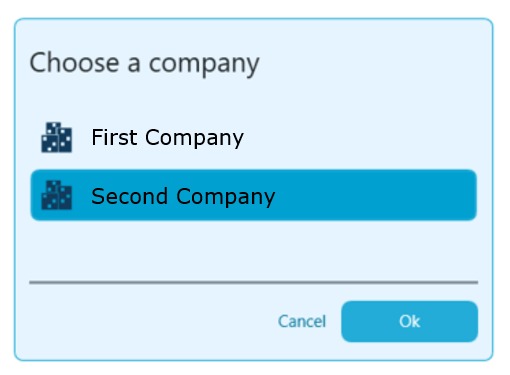Users that have already used Key Studio™ on their computer have the profile saved.
When Key Studio™ software has started windows with existing profiles will appear.
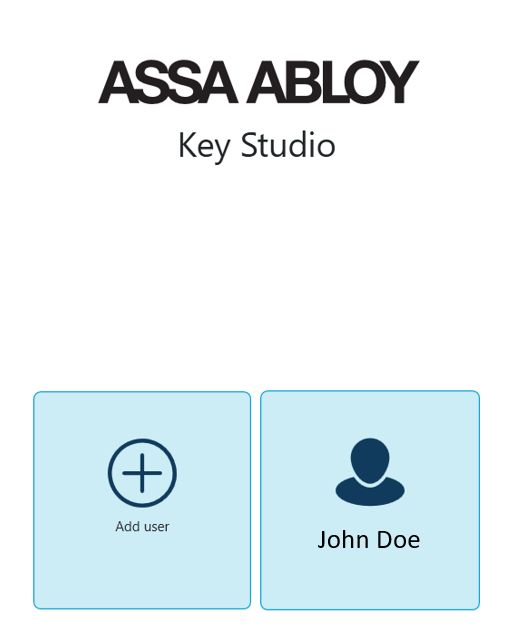
Clicking on existing profile leads to the next screen, where user's name has already been populated and the form is asking for password.
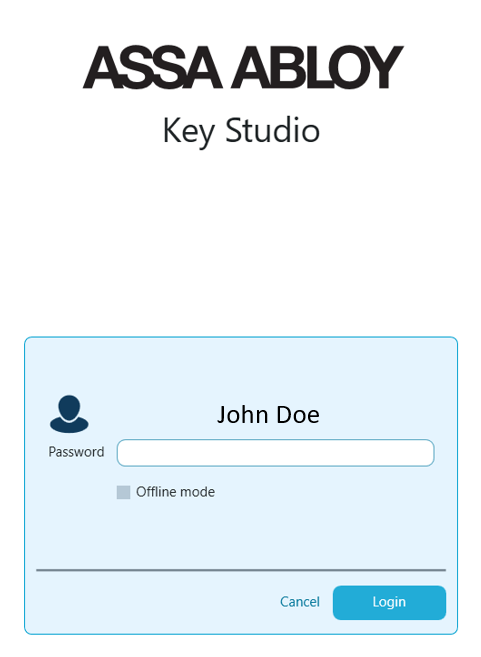
After submitting correct password users may be asked for second-factor authentication : hard or soft token.
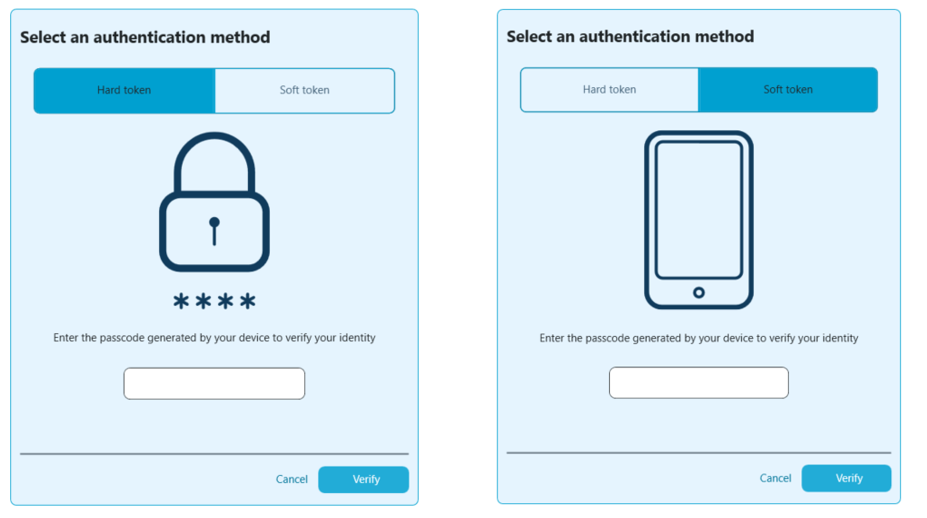
Users having access to more than one company may also be asked to choose which company's profile they want to launch.