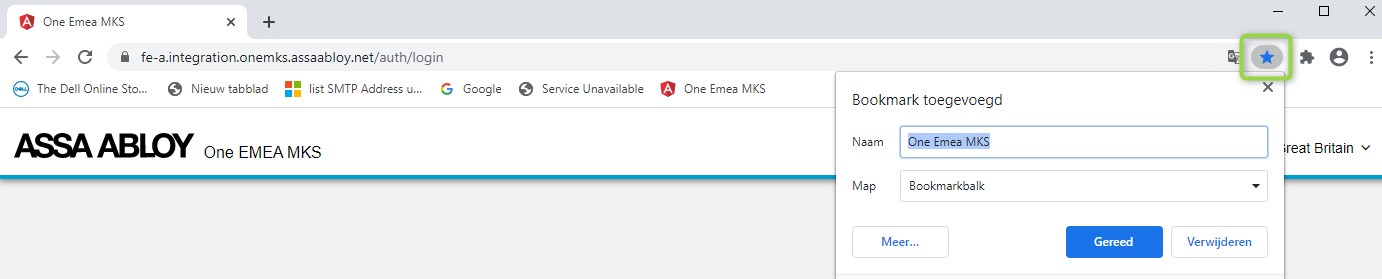Please follow the steps below to install the Key Studio™ application.
▪Open the link in Google Chrome (or copy the link in the email and paste it in the address bar of Google Chrome)
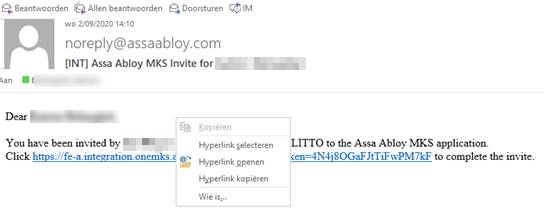
▪Set the language to “English” and start the Boarding process
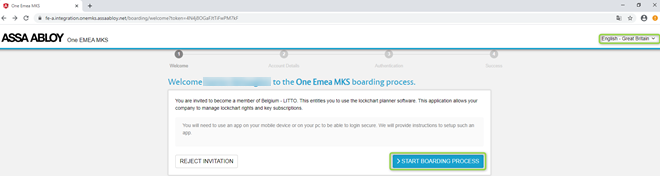
▪Accept the Terms & conditions by scrolling and accepting them
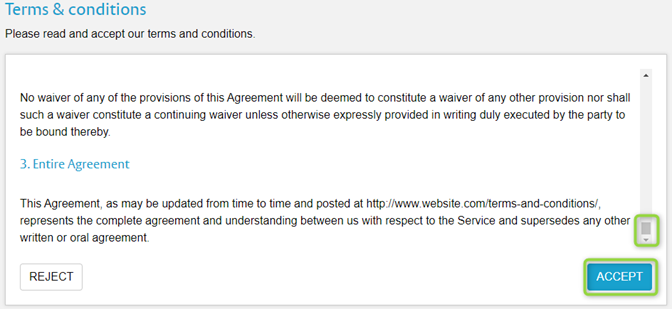
▪Select “I already have an account” and log in with your email address and Windows password.
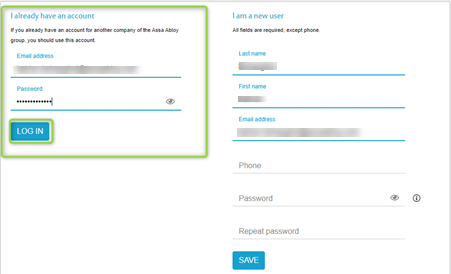
▪Go to the portal pages
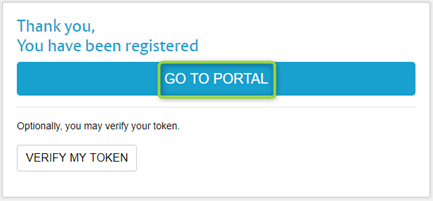
▪Select your profile
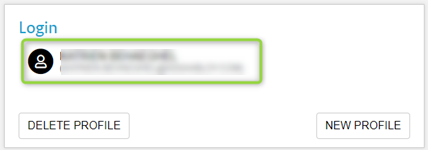
▪Log in with your email address and Windows password
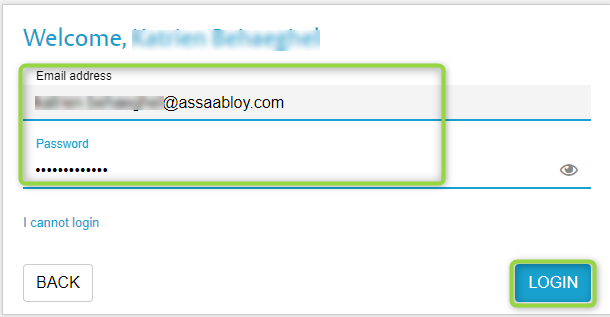
▪Accept the invitation
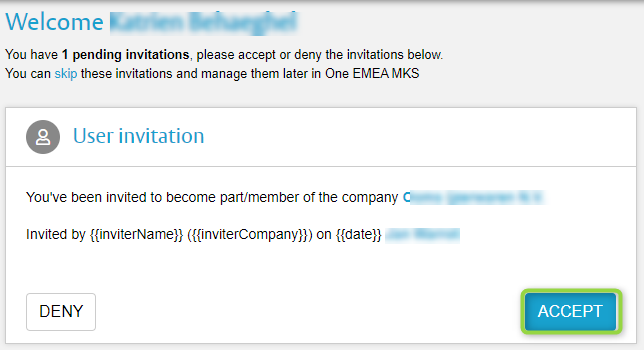
▪Download the “Key Studio” software from the Portal
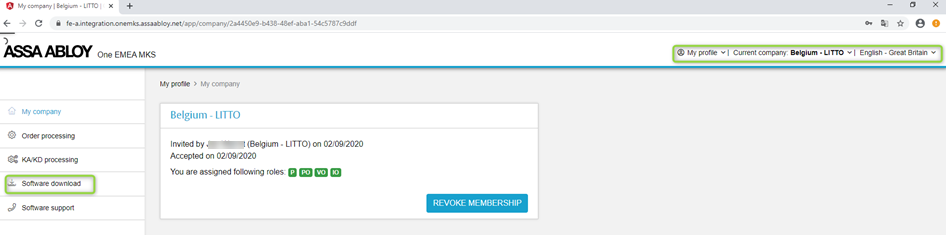
▪Confirm the download
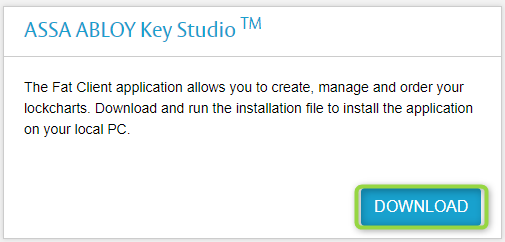
▪Execute the installation software
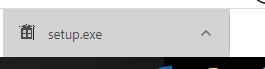
▪Allow the firewall connection on F-Secure
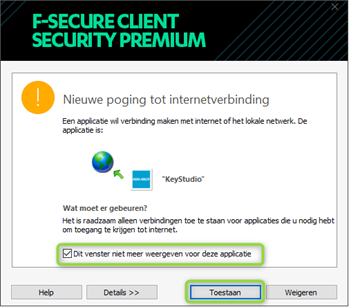
▪Open Key Studio™ and add your user profile via “Add user”.
The first time that the software is installed it will take approximately 20 seconds for the "Add user" button to become active. During this time the button will show "No connection", please wait for the installation to complete.
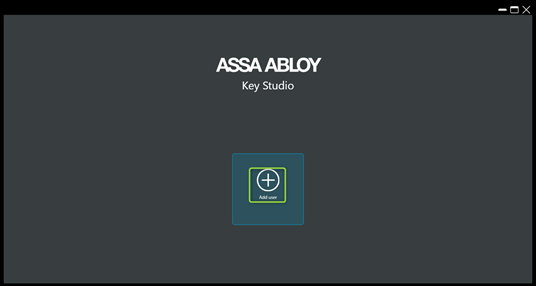
▪Use your email address and ASSA ABLOY user password

▪Select the company
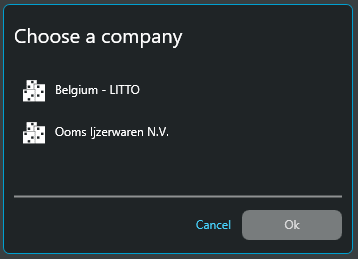
▪Add the portal page in your browsers bookmarks:
•https://fe-a.integration.onemks.assaabloy.net (software test version, use this one for testing only, do not use this for real data/orders)
•https://keystudio.assaabloyopeningsolutions.com (Live version)