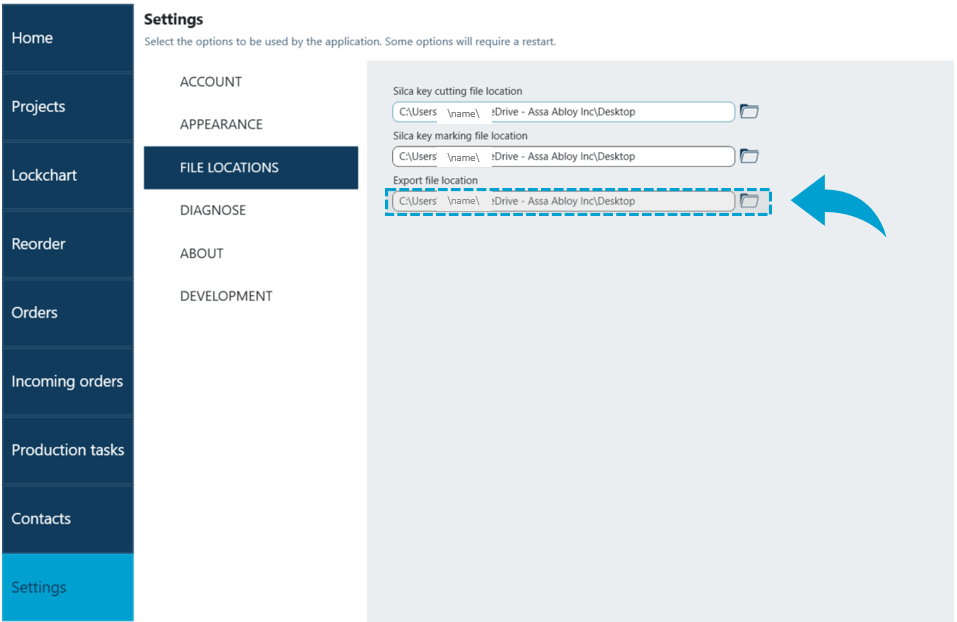Key Studio™ offers users ability to export lockcharts into a widely used format - PDF.
![]() Print to PDF icon is available in the top bar of the lockchart screen.
Print to PDF icon is available in the top bar of the lockchart screen.
Once the button has been clicked pop-up window appears asking users to specify what should be exported.
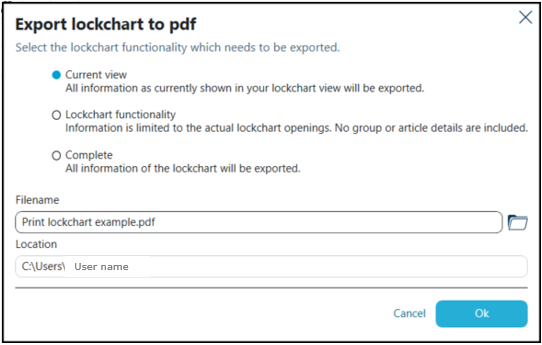
•Current view provides an output with what is currently shown in the lockchart.
•Lockchart functionality is limited compared to full output, with no group or article details available.
•Complete export creates a PDF file with all of the lockchart's information.
Users can modify both the output file's name and output location.
To edit name of the file users edit text within Filename.
![]() Clicking on folder icon allows modifing output file's location.
Clicking on folder icon allows modifing output file's location.
Default export file location can be also changed in Key Studio™ location settings menu: