Lower section of Edit Lockchart screen can be expanded to display chosen cylinder's or key's item details and enable their management.
To open Product Details, also knows as Inspection Panel, cylinder(s) or key(s) must be selected as a first step.
Otherwise panel will display following message.
![]()
Next users click on an arrow icon located in bottom right corner of the screen to open up the panel.
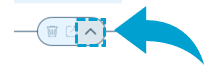
Inspection panel displays information about selected cylinder or key.
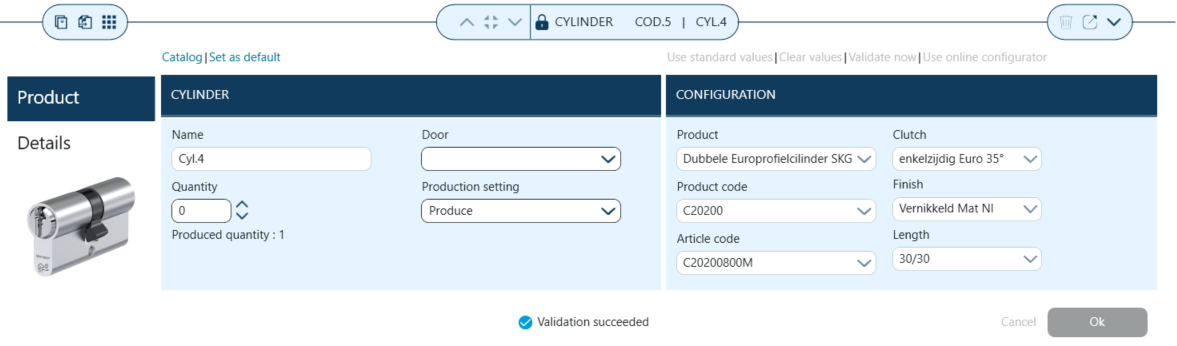
TIP - Inspection Panel as well as many other parts of Key Studio™ can be detached from the bottom part of the screen and moved to another space on the display, for instance to a second screen, if the user has one.
To detach the inspection panel users click on Detach button.

Clicking on button highlighted below docks the panel back into place.
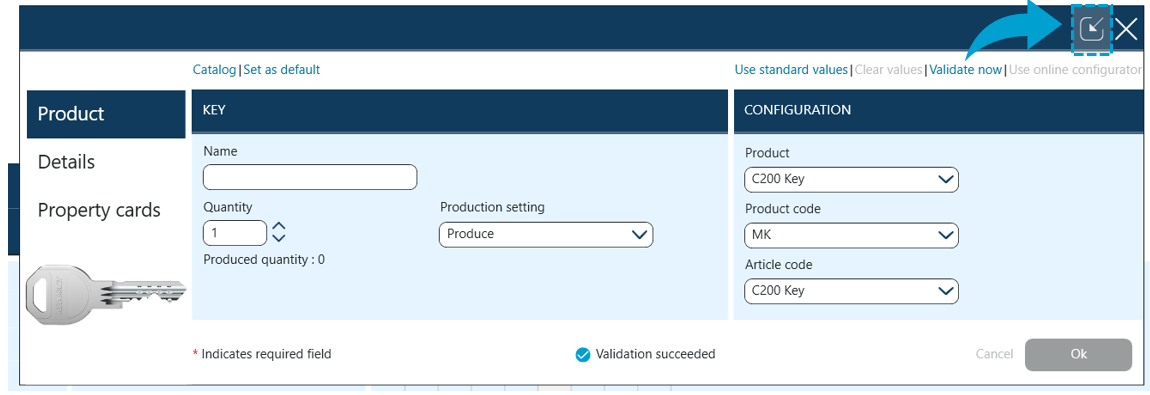
Inspection Panel is divided into a couple of sections.
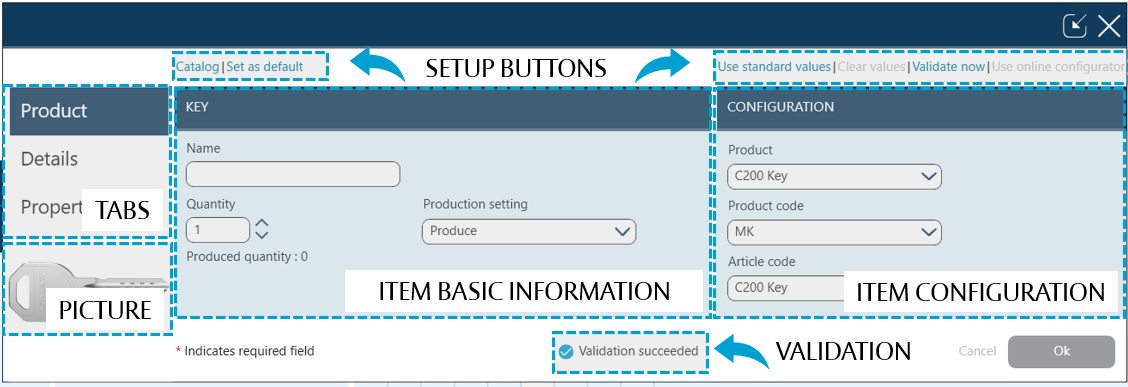
Main information is displayed in Item Basic Information section for Cylinders and Keys. Users can modify their names, quantity and toggle between production options.
Item configuration is used to select particular SKU or configure a product if configurator (for instance CPQ) is integrated with Key Studio.
Tabs on the left allow navigation between different sections.
If pictures for product families have been uploaded to Key Studio™ - they are displayed underneath tabs.
Additional setup buttons are available at the top.
Product, Details, Property cards tabs can be used to access different sections of the Inspection Panel.
Product tab allows modifying basic Item information such as Cylinder / Key name, association to Door or selecting number of items that ought to be produced & ordered.
Details tab is a space for indicating required markings and designing functionality (e.g. central locks, equal closing etc,).
Property cards indicate which property cards are associated with selected Cylinder / Key.