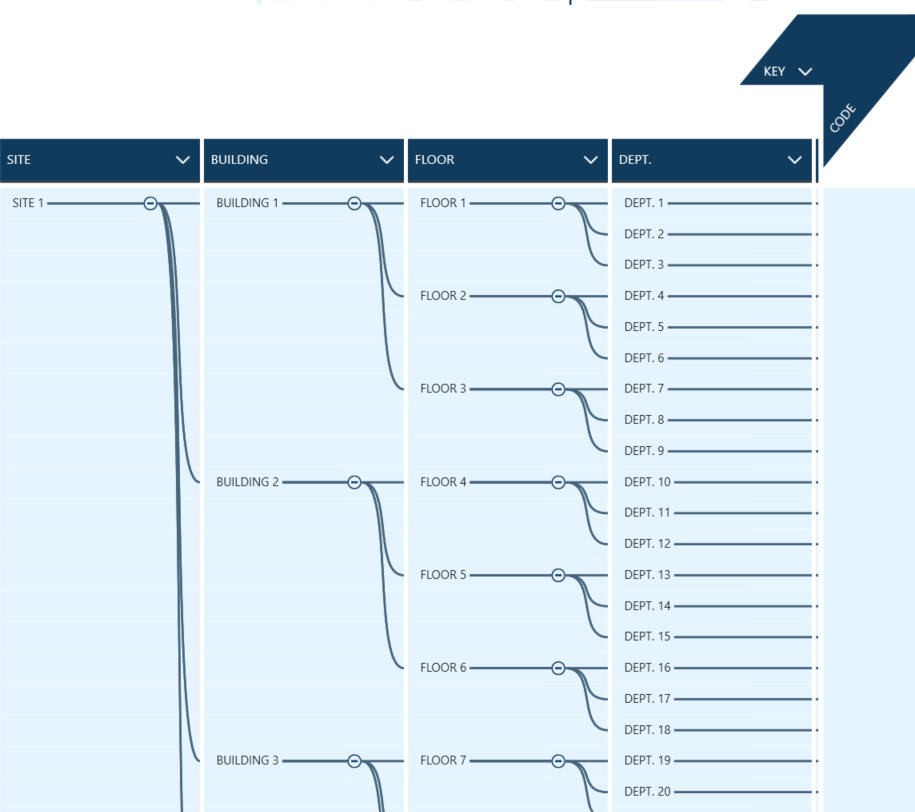Key Studio™ offers users ability to design large lockcharts with multiple levels of hierarchy.
This feature is particularly useful for managing large projects, such as sites with multiple buildings, floors, spaces etc.
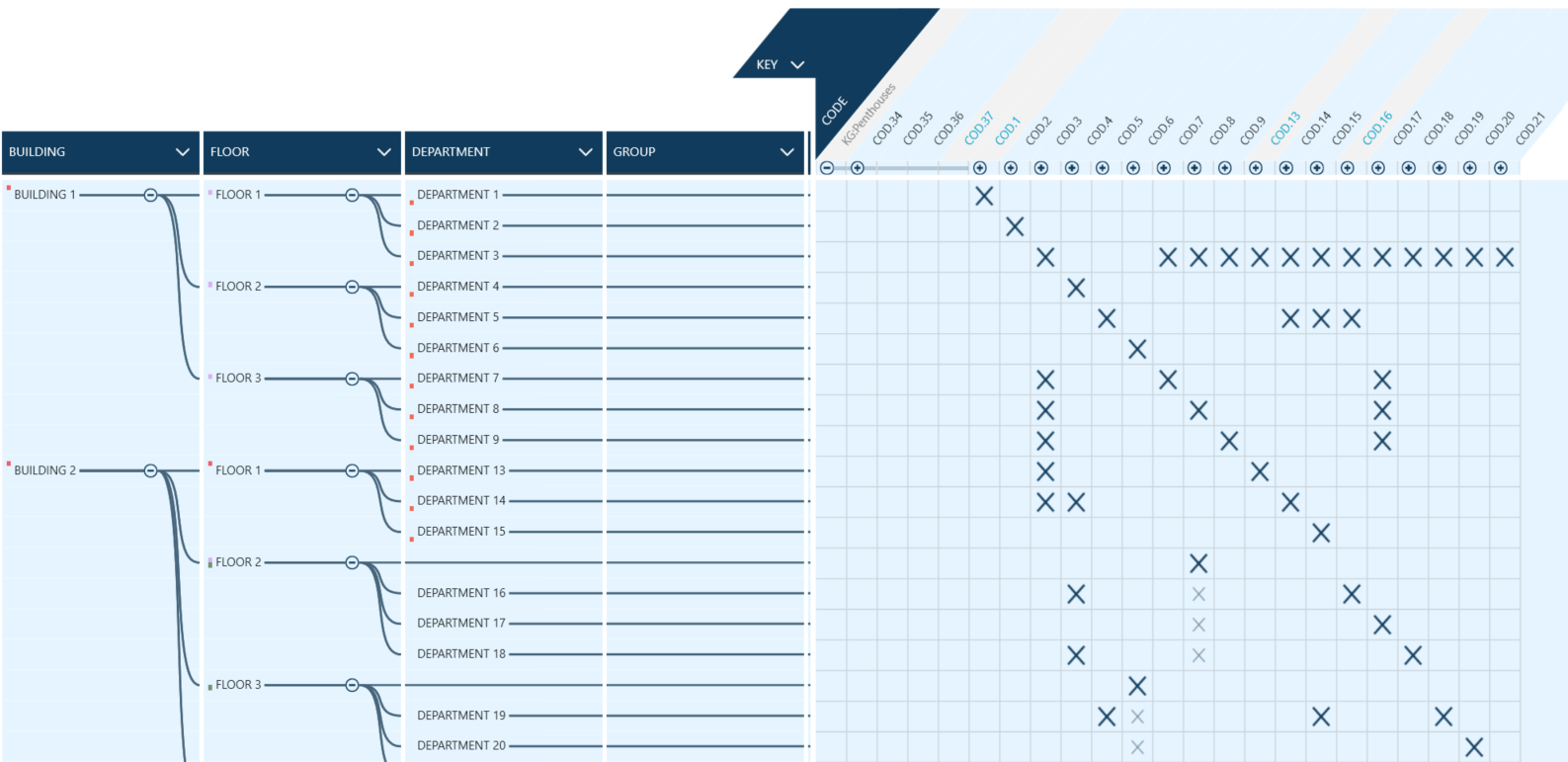
Lockchart hierarchy is a means for organizing the cylinders and keys according to heir functionality.
Users are able to choose a hierarchy from the drop down list as a starting point and modify it if need to meet the needs of their design.
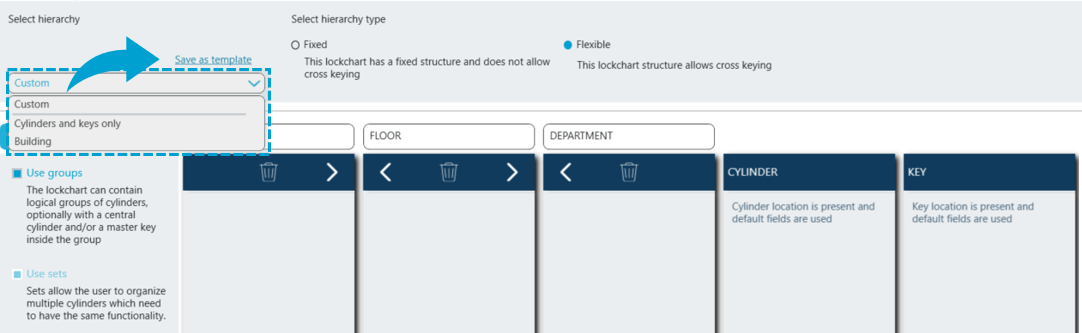
If a new model of a hierarchy has been created it can be saved as a template and reused in the future.
To make sure template is easily recognized it is recommended to add a well-understood name for the hierarchy structure.
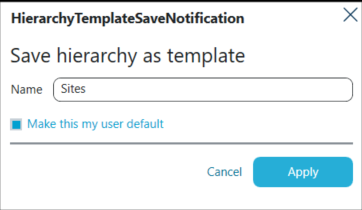
Lockchart hierarchies may be either fixed type, where lockchart has a fixed structure and does not allow cross-keying or flexible type, where lockchart's structure allows cross-keying.
Users are able to setup lockchart hierarchy either in the lockchart wizard, when starting it's design or through lockchart settings, using hierarchy option.
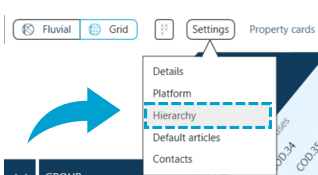
When a new lockchart is created wizard offers users an option to automatically indicate default numbers of level areas (for instance number of floors per building). Apart from indicating quantifies users can also modify default names and their numbering logic.
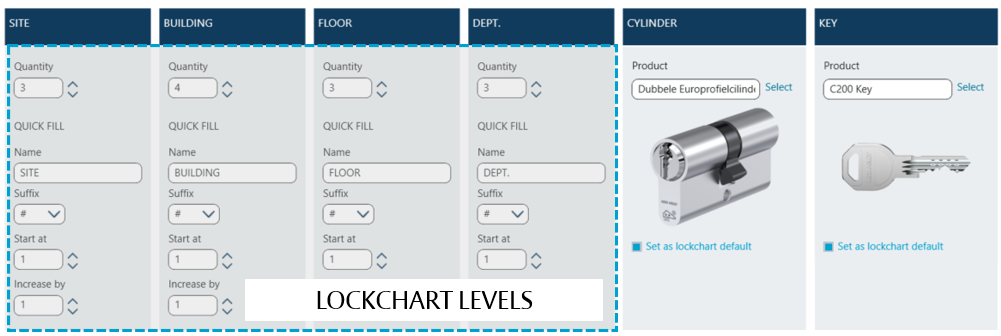
Selected hierarchy will be created as a starting point in the empty lockchart.
Users are however able to edit and modify the structure once the lockchart is created.